반응형
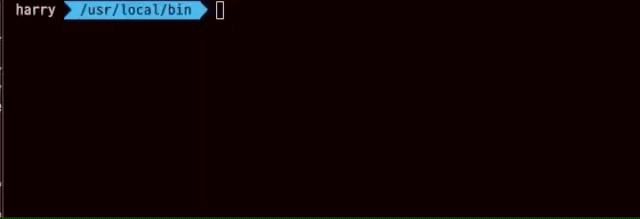
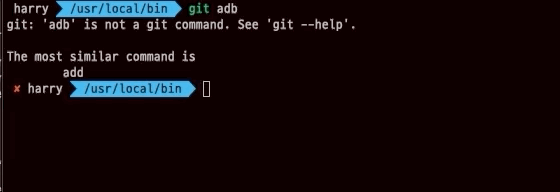
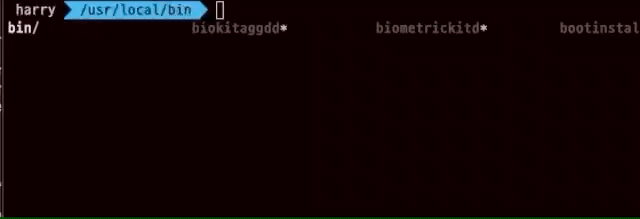
zsh이 좋은점 : tab 자동완성, 제안(Ctrl + r), 프롬프트
install
zsh, oh-my-zsh, zsh-syntax-highlighting
$ sudo apt install zsh && \
chsh -s `which zsh` && \
sudo apt install zsh-syntax-highlighting && \
echo "source /usr/share/zsh-syntax-highlighting/zsh-syntax-highlighting.zsh" >> ~/.zshrc && \
curl -L https://raw.github.com/robbyrussell/oh-my-zsh/master/tools/install.sh | sh config zsh
edit theme and add plugin
$ vi ~/.zshrcZSH_THEME="agnoster"
...
plugins=(
git
python
docker
pip
gnu-utils
colored-man-pages
)edit zsh prompt
# add at end of bottom
prompt_context() {
if [[ "$USER" != "$DEFAULT_USER" || -n "$SSH_CLIENT" ]]; then
prompt_segment black default "%(!.%{%F{yellow}%}.)$HOST@$USER"
fi
}728x90
반응형
BIG
'IT, PC > Linux' 카테고리의 다른 글
| terminal(console) 에서 파일 비교(diff) (0) | 2023.04.10 |
|---|---|
| vim 옵션 설정 파일 .vimrc (0) | 2023.04.03 |
| 정규식 regex - 파일이름 일괄 바꾸기 (0) | 2020.06.21 |
| 파일이름이나 프로세스 명으로 프로세스 죽이기(kill) (0) | 2020.06.13 |
| 우분투(ubuntu) 18.04 에서 도커(docker) 설치 방법 (0) | 2020.06.04 |





댓글